Under your Client's Area, you will see a Service Block titled after your acquired Cloud Service Plan (Developer Membership in this example):
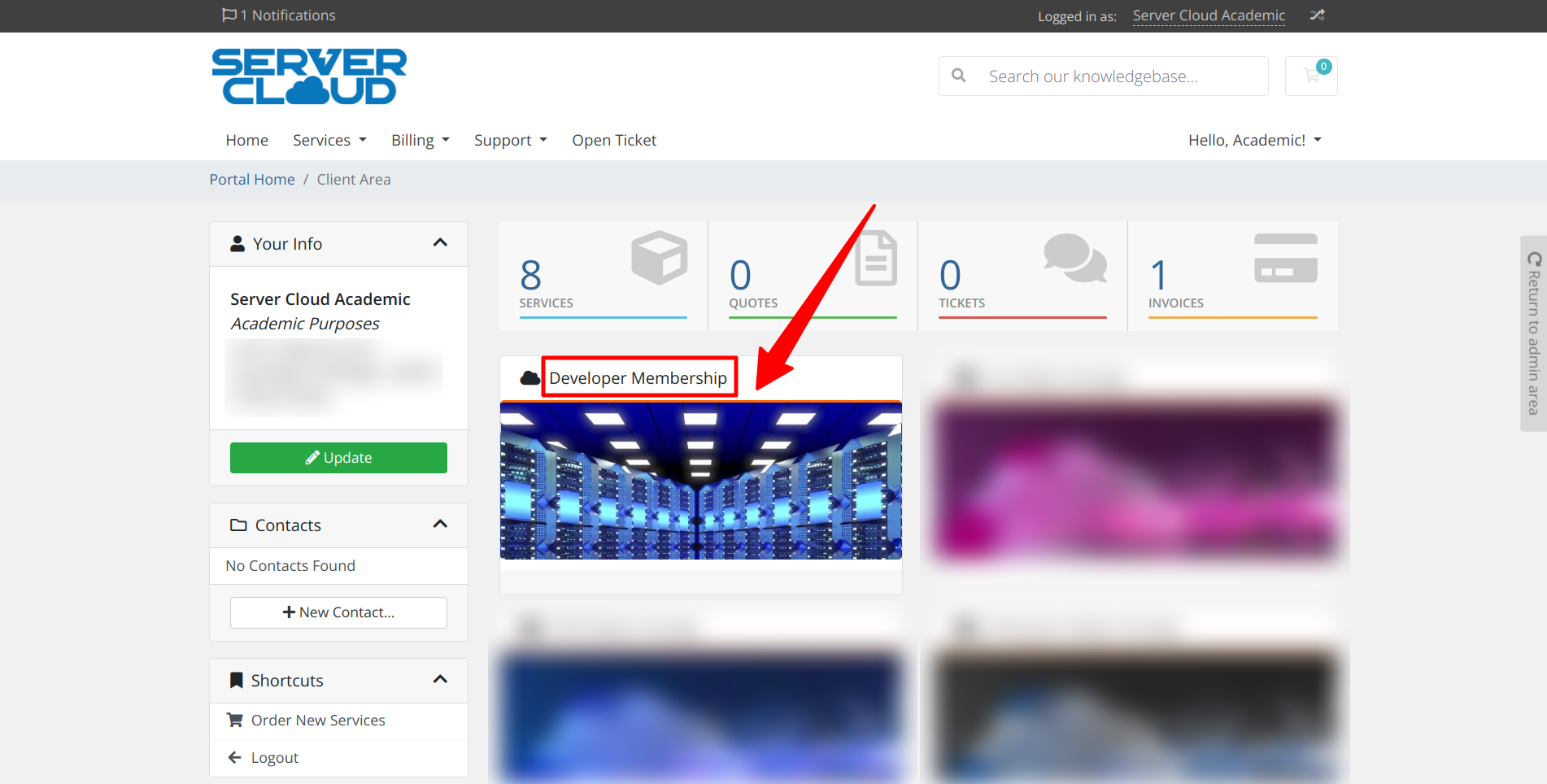
To access your Cloud Account details, just click over the Image contained in the Block, which will direct you to the Service Details Page:
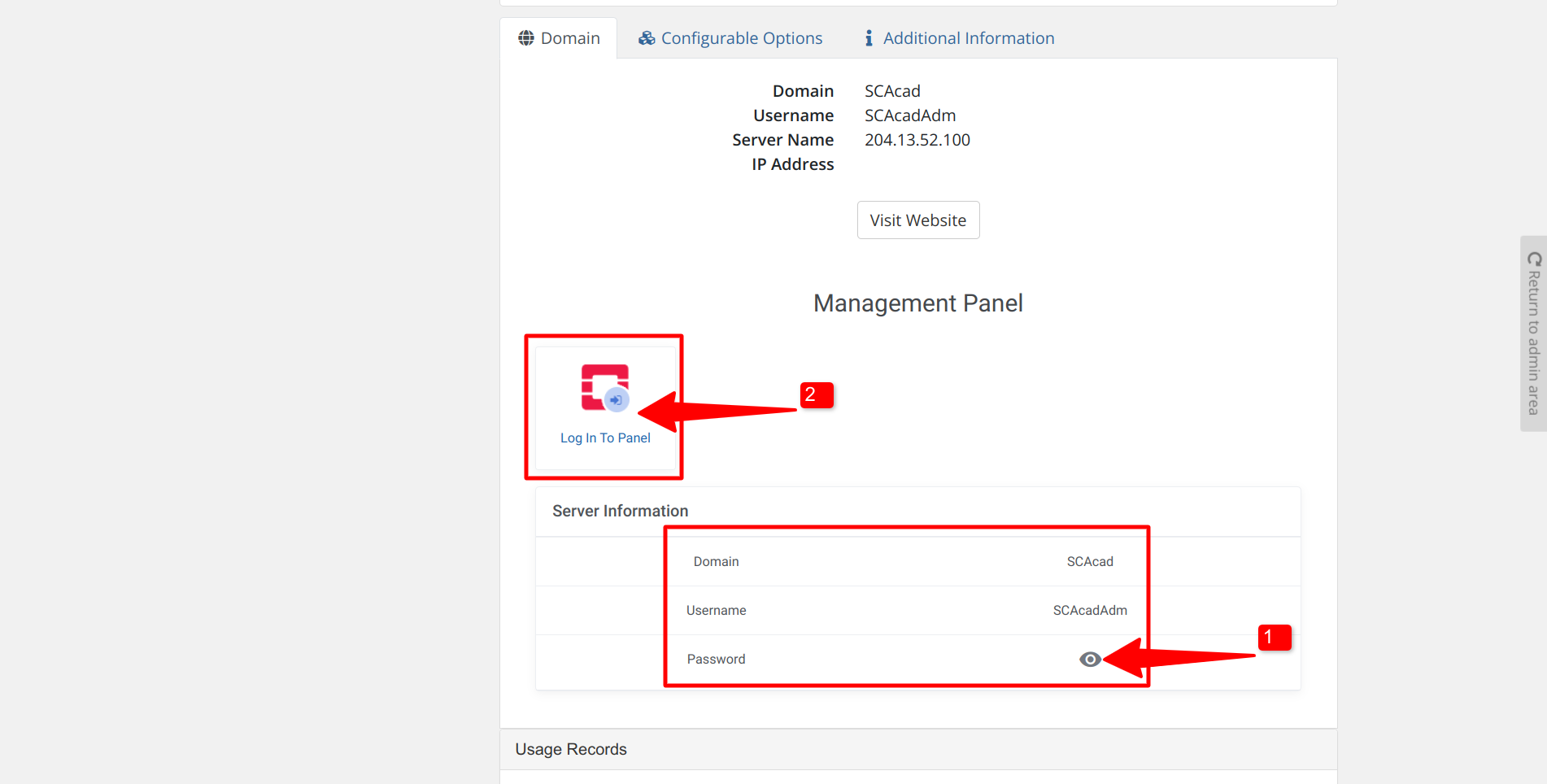
ℹ️ You may like to review the my.servercloud.com Basics article to better understand the terminology and default values.
- Click on the eye icon to get the secure password for your account. You can get here the Domain Name and the Username as well.
- Click on the "Log in to Panel" icon to go to your Cloud's Admin Panel, where you will then enter these details:
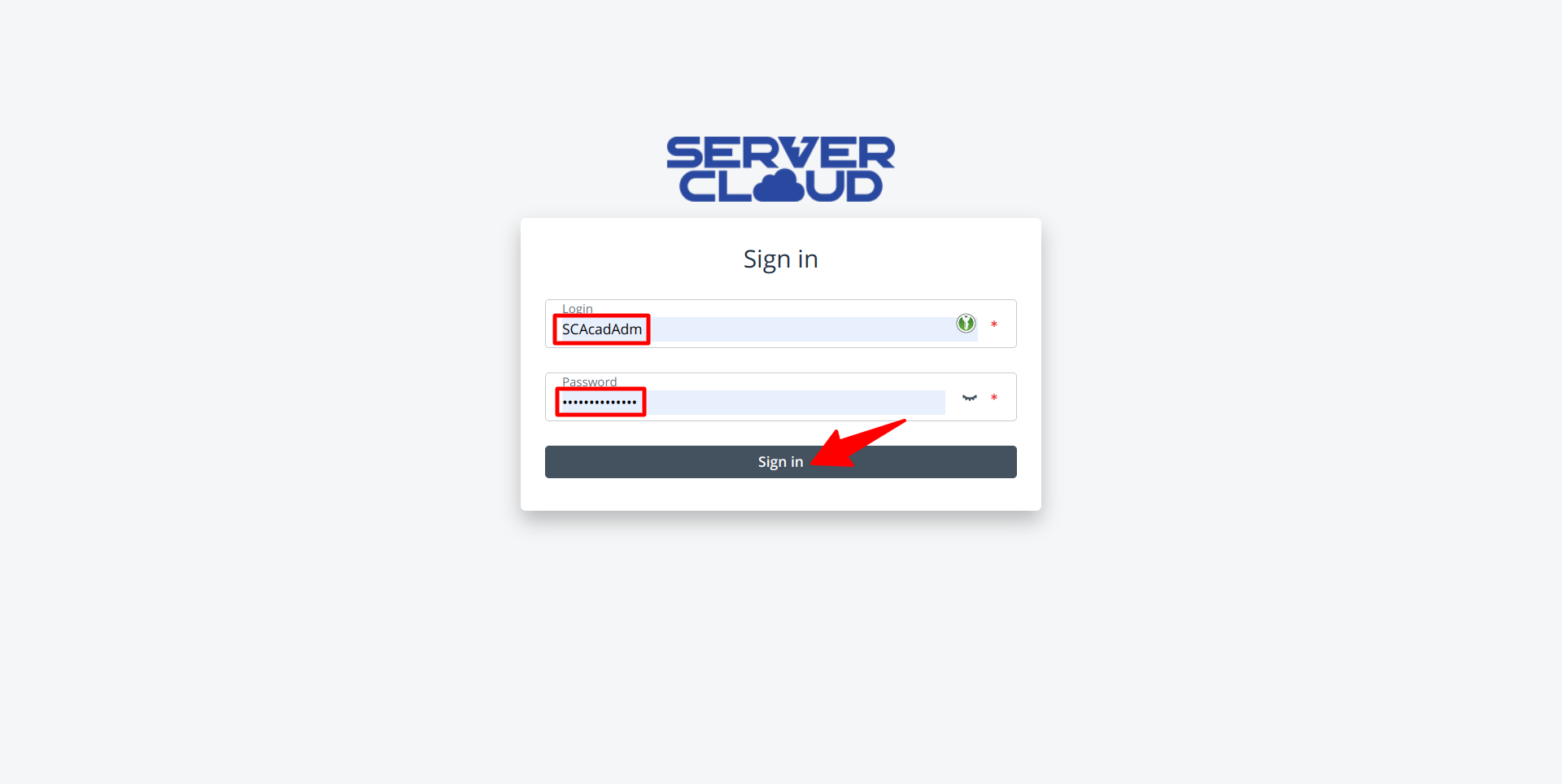
With a successful login, you will get the Panel Interface:
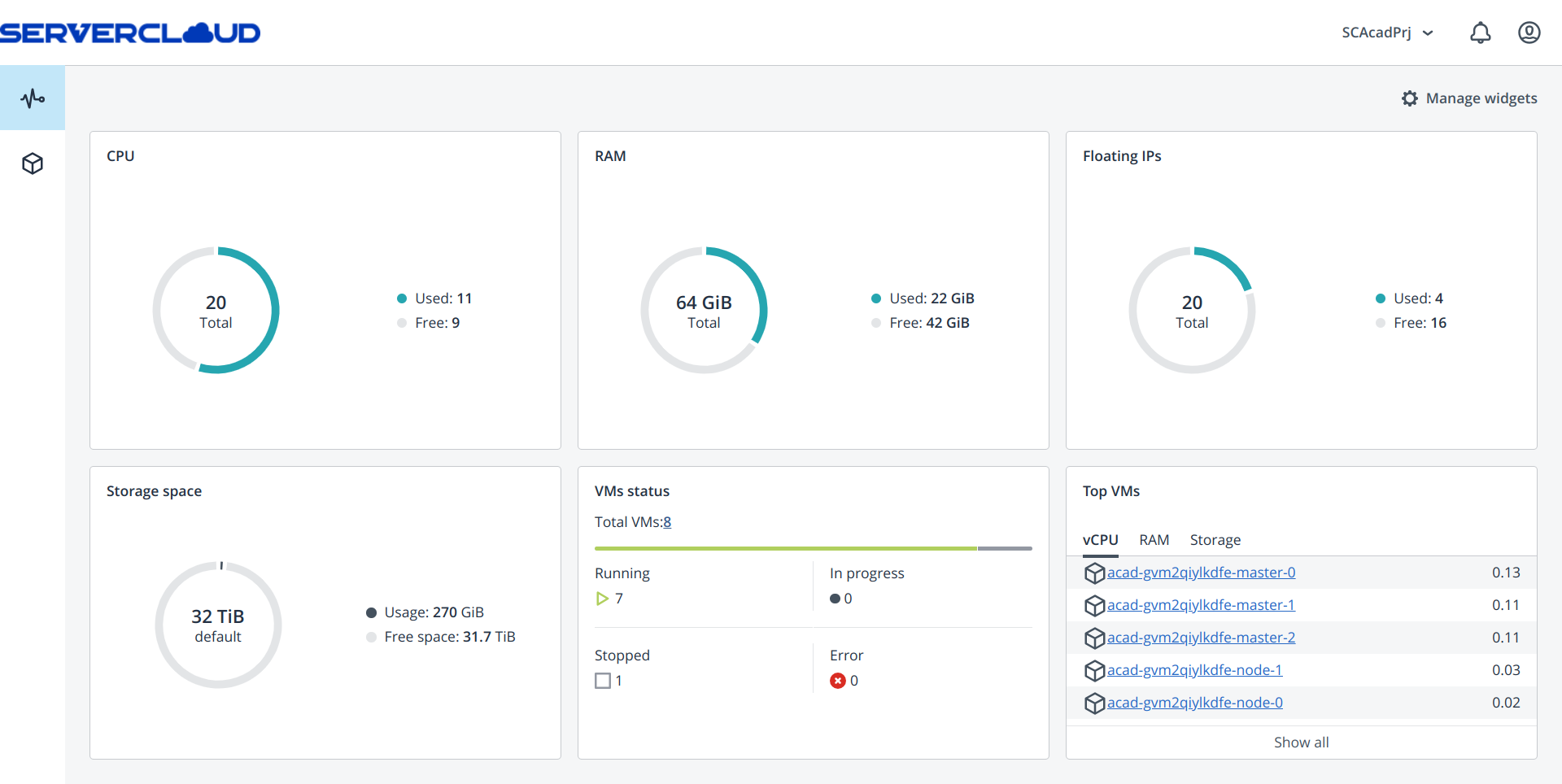
ℹ️ The values/graphs on the image are referential and most probably will differ from the ones you see in your panel.
ℹ️ By default you get the Monitoring Panel, but you have the Compute Panel as well.

